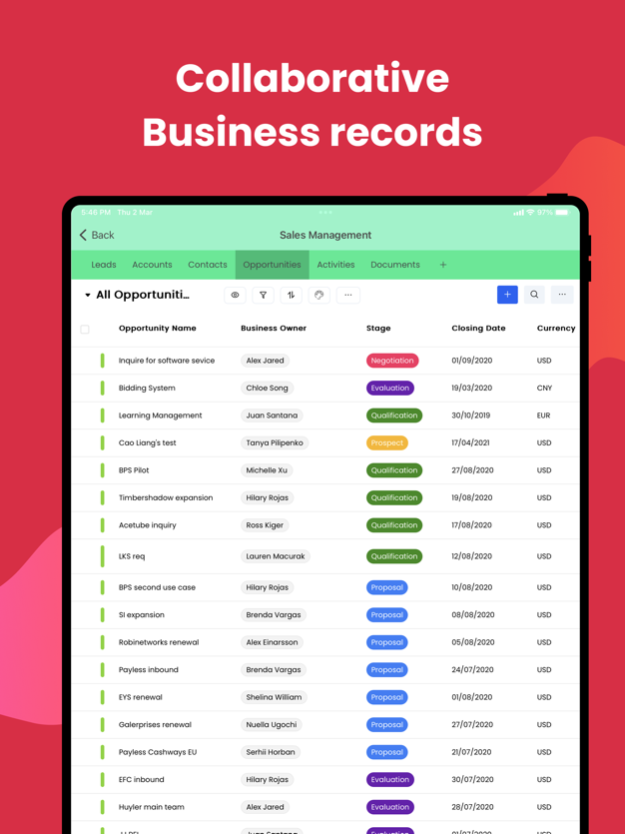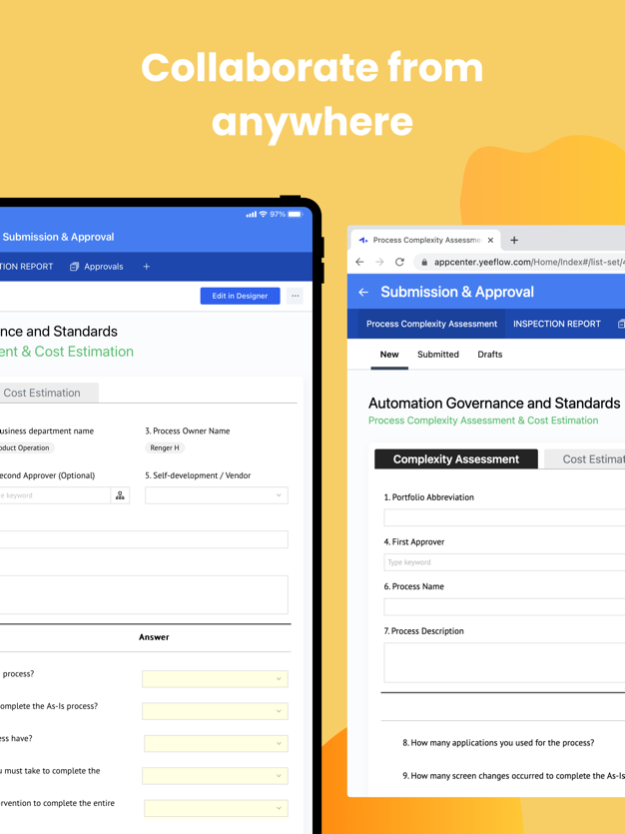Yeeflow 2.3.6
Continue to app
Free Version
Publisher Description
Yeeflow is a completely visual, no-code application platform that helps enterprises build complex custom software faster, with higher quality, and lower costs than traditional approaches.
Yeeflow's drag-and-drop interface enables you to create custom business applications in a matter or minutes. Create from scratch or choose from our pre-installed templates. It’s easy to learn and use. Just Drag & Drop. All without a single line of code. It is widely used by IT, Operations, Finance and HR departments to automate their core processes and create business applications.
The mobile app gives you the power of using Yeeflow on their phone. Our mobile app lets you and your coworkers get more work done with access to data and insights on the move.
Key features:
- Submit data and tracking the progress of your request even if you are away from your desk.
- Access your applications, input and view data fast track tasks for your business from anywhere.
- Input files, scan barcodes and QR codes get all your required information any time.
- Get insights into key business metrics and trends with Dashboards.
- Stay informed about any pending tasks, data updates using the built-in push notification feature.
- Check your pending tasks and manage work items inside the mobile app.
If you don't have a Yeeflow account, please visit www.yeeflow.com and sign up. Then you start by installing the application templates from our gallery or quickly build apps in our intuitive interface.
Oct 9, 2023
Version 2.3.6
Fix Application icon display issue.
About Yeeflow
Yeeflow is a free app for iOS published in the Office Suites & Tools list of apps, part of Business.
The company that develops Yeeflow is YEEFLOW SINGAPORE PTE. LTD.. The latest version released by its developer is 2.3.6.
To install Yeeflow on your iOS device, just click the green Continue To App button above to start the installation process. The app is listed on our website since 2023-10-09 and was downloaded 0 times. We have already checked if the download link is safe, however for your own protection we recommend that you scan the downloaded app with your antivirus. Your antivirus may detect the Yeeflow as malware if the download link is broken.
How to install Yeeflow on your iOS device:
- Click on the Continue To App button on our website. This will redirect you to the App Store.
- Once the Yeeflow is shown in the iTunes listing of your iOS device, you can start its download and installation. Tap on the GET button to the right of the app to start downloading it.
- If you are not logged-in the iOS appstore app, you'll be prompted for your your Apple ID and/or password.
- After Yeeflow is downloaded, you'll see an INSTALL button to the right. Tap on it to start the actual installation of the iOS app.
- Once installation is finished you can tap on the OPEN button to start it. Its icon will also be added to your device home screen.